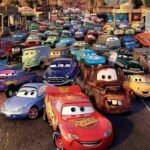GEMINI LIVE:
Google’s AI assistant, Gemini, has received an update allowing it to perform tasks across multiple apps in a single interaction. This update was announced alongside the launch of Samsung’s new Galaxy S25 series, which also marks the first time Gemini will be the default on-device assistant, pushing Bixby to the app drawer. The changes are part of a broader update from Google, which includes enhancements to the AI-powered Circle to Search feature.
:no_upscale():format(webp)/cdn.vox-cdn.com/uploads/chorus_asset/file/25841887/google_gemini_multimodal_extensions.gif)
With the latest update, Gemini can handle more complex tasks that span across multiple apps. For example, you can ask it to find a dog-friendly Italian restaurant and send the information to a friend, or pull up your NFL team’s upcoming games and add them to your calendar—all within one prompt.
MULTI-APP PROMPT:
This multi-app support builds on Gemini’s existing app extensions, which cover Google apps and a select number of third-party apps like WhatsApp and Spotify. New with this update, Gemini now supports Samsung’s own apps on the S25, including Samsung Calendar, Notes, Reminder, and Clock. Multi-extension prompts are also available to all Gemini users across web, Android, and iOS.
:no_upscale():format(webp)/cdn.vox-cdn.com/uploads/chorus_asset/file/25841886/google_gemini_live_images_demo.gif)
Additionally, Gemini’s voice-based conversational mode, Gemini Live, is getting an upgrade, but it’s currently only available on the Galaxy S25, S24, and Google Pixel 9 series. Users with these devices can now share images, files, and YouTube videos in the chat interface, asking Gemini for feedback and information. Looking ahead, features from Project Astra, such as screen sharing and live video streaming, will be coming to Gemini on Android devices in the coming months. As part of this update, Samsung has made Gemini the default virtual assistant on the S25, replacing Bixby. Bixby is still available as a preinstalled app, but long-pressing the power button now opens Gemini by default.
The Circle to Search feature is also receiving updates. It will now automatically recognize phone numbers, email addresses, and URLs, making it easier to interact with them. The AI Overviews in search results are also expanding, meaning that using Circle to Search on images of places, artwork, or objects will generate more AI-powered overviews. Lastly, Google has announced improvements to make it easier to pair braille screen readers and hearing aids with Android devices.