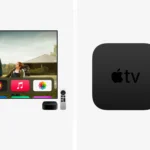Screenshot with confidence on Instagram, but be mindful when sharing or saving content. If you’re wondering whether taking a screenshot of someone’s Instagram Story will notify them, the answer is no. Rest easy—it’s not like Snapchat, where screenshots trigger a notification. Instagram won’t alert users if you capture their grid posts or Stories. However, there are some instances where users may find out if you’re saving or sharing their content. Here’s what you need to know about screenshots, saving, and sharing on Instagram while keeping your lurking habits under wraps.
Can You Screenshot Someone’s Instagram Story? If you screenshot a grid or Story post, no notification will be sent to the user. The same applies to screen recording a video post. Instagram has never notified users in these cases. I can confirm this from personal experience—if anyone had ever been notified of my screenshots, I’d be the first to know and would share the details.
Has Instagram Ever Notified Users of Screenshots? Previously, Instagram did notify users if you took a screenshot of a photo sent via Instagram Direct using the in-app camera. If you screenshot such a photo, a small camera shutter icon would appear next to it, signaling the action. However, Instagram has since changed this, and as of now, no notification is sent when you screenshot a photo taken using the in-app camera. If you screenshot photos sent from the regular camera roll, no notification is triggered. While this feature has changed, it’s worth knowing that this notification system existed in the past.

Other Ways to Know if People Are Sharing Your Instagram Content Though taking screenshots on Instagram is safe, there are other ways users may be able to tell if you’re sharing or saving their content. If you’re operating a business account, you’ll have access to “insights” for your posts, which show how many accounts your content reached, how many people engaged with it, and how many shares and saves it got. While the insights won’t reveal exactly who shared or saved your post, they will show the total count of shares and saves.
If someone with a business profile sees that their content has been shared, they won’t know exactly who shared it, but they’ll at least know it happened. You can identify business profiles by the presence of a “Contact” button or a descriptor like “Public Figure” under their name. If you share a post via DM, your Story, or even just copy a link, the account owner may be able to see that their post was shared.
Additionally, business accounts can track the performance of their Stories, including who has shared them. This data, combined with the list of viewers, might allow them to pinpoint who shared their content, especially if the viewer isn’t already following them.
Does Any of This Matter? Ultimately, these features are unlikely to matter much. But if you’re trying to keep your lurking habits discreet, it’s good to know that while Instagram doesn’t notify users of screenshots, other sharing behaviors—such as sending content via DMs or posting it to your Story—can be tracked. So while you can screenshot to your heart’s content, be cautious if you’re sharing or saving posts, especially if you’re concerned about being identified.